Creating Account
Signing up⚓︎
Signing up the first step to letting your imagination run wild with illumibot. To get signed up click on the "Sign up here" link in the bottom of the signup page.
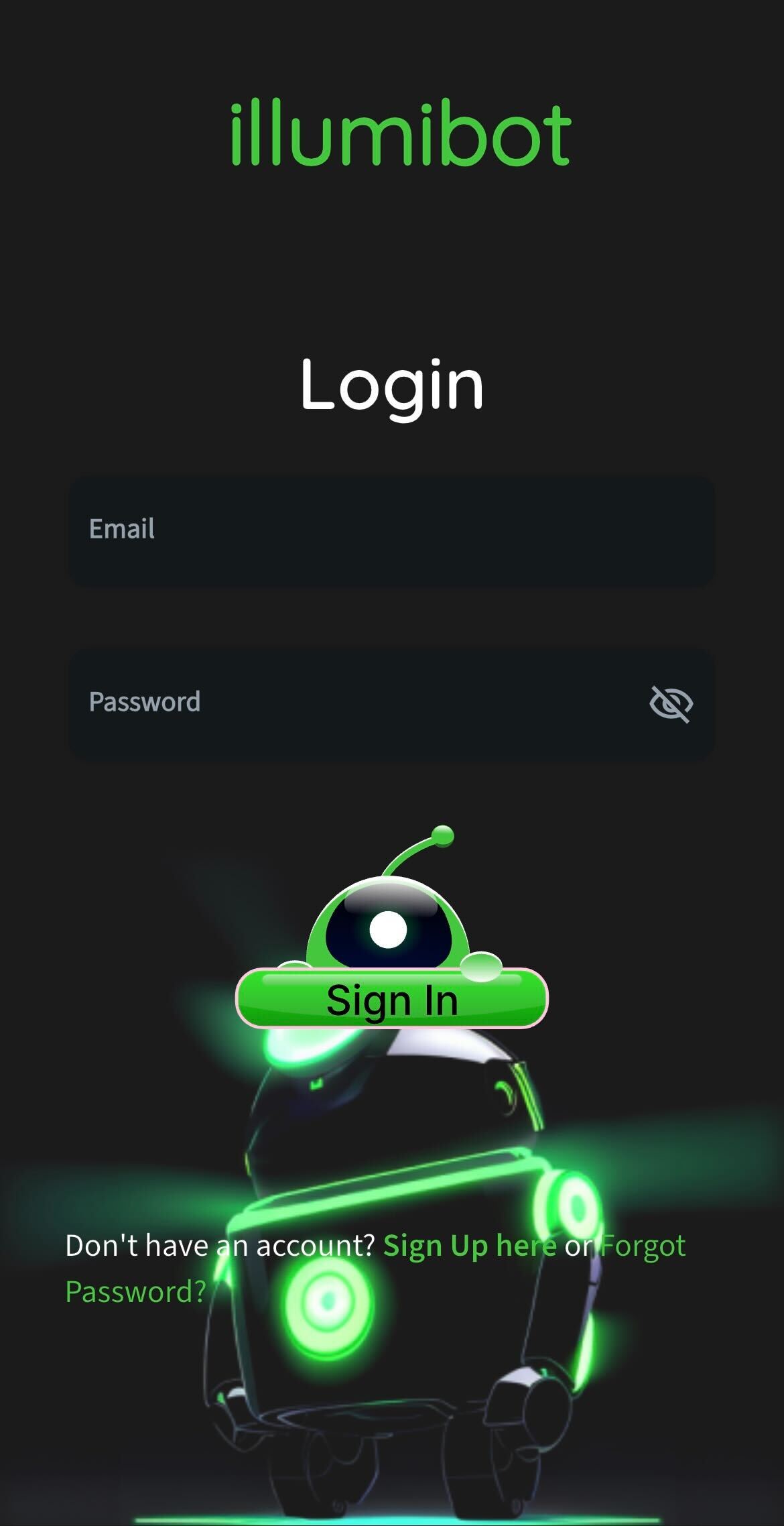
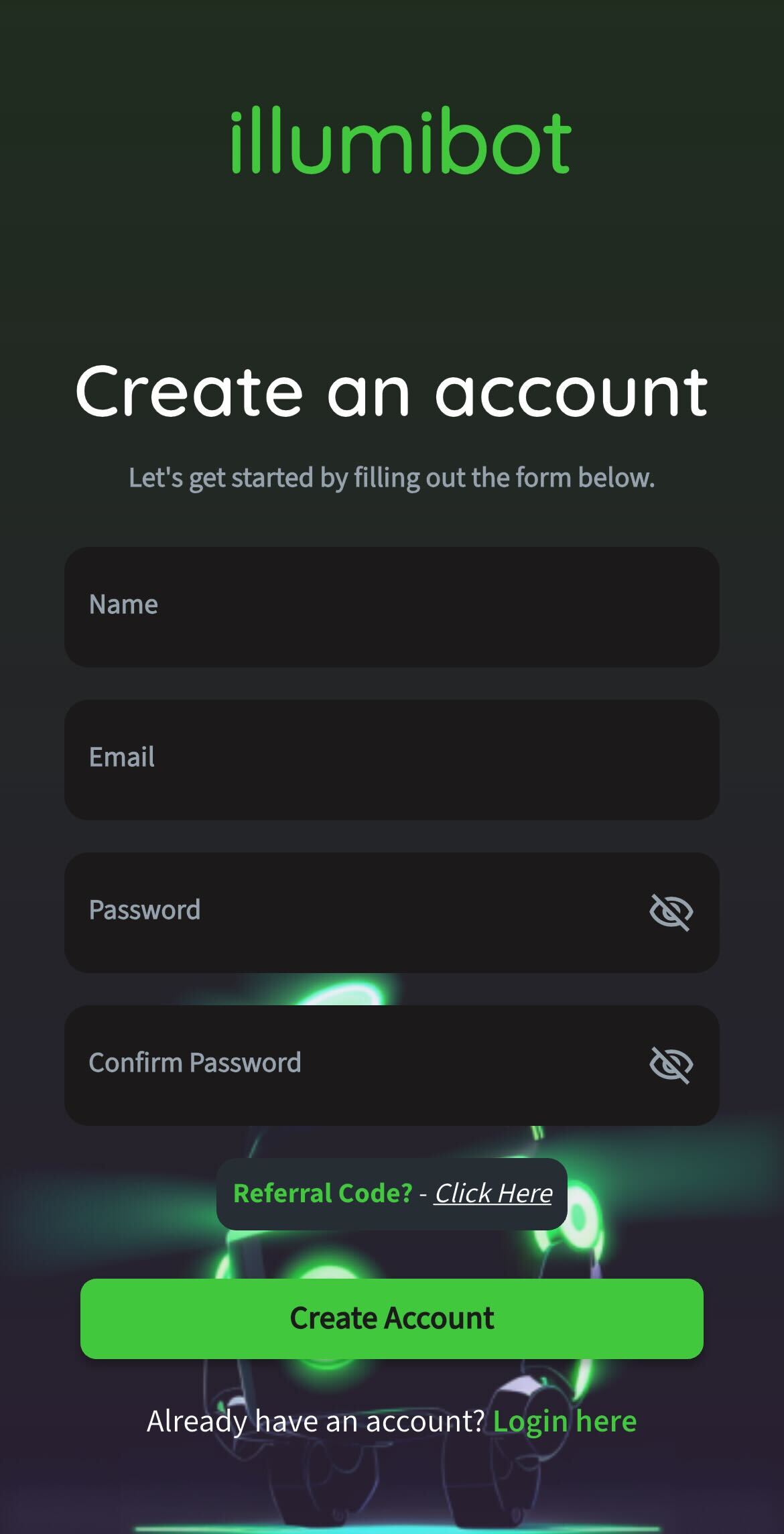
NOTE:
If you found our app through a content creator and they have given you a referral code, click the referral code section to enter your code before creating your account.
Referral Codes⚓︎
Referral codes help us track which creators are driving the most traffic to our app. If you'd like to support your favorite content creator, be sure to enter their referral code when creating your account!
Forgot to enter the code during sign-up? No worries—you can easily add it anytime afterward by visiting your account settings and entering the referral code under the Referral Code section.
Are you a creator interested in getting your own referral code? Reach out to us at support@illumibot.ai, and we'll help you get set up!
Login Issues⚓︎
If you're having trouble logging in and the "Forgot Password" link isn't solving the issue, feel free to reach out to us via email! We're here to help.