Success with Illumibot: Point, Prompt, and Play⚓︎
Success with Illumibot is all about "point, prompt, and play." Here are the top 5 things to keep in mind:
-
Size and Lumens Matter
Choose the right projector size and brightness to suit your space and achieve the desired impact. -
Practice with a Square Box First
Starting with a square box helps you understand the basics and refine your technique. -
Capture Your Image Close to the Lens
Position yourself as close to the lens as possible to fill the image frame effectively. -
Masking
Just practice and do your best here—we're working on improvements to make masking even easier. -
Master Corner Pinning
Use two fingers to adjust the left and right corners. This technique works like a charm for achieving precision!
Home⚓︎
Anytime you get stuck we will try to always have a HELP button at the top right of the screen. - You may also see a “What’s New” popup after updates with highlights of new features and fixes.
Contests and Announcements⚓︎
The first thing you'll notice on this page is our Contests and Announcements section.
For more details on contests, check out the full breakdown here. Here's a quick overview:
Contests are free to enter and provide a fun way to submit your creations based on our objects. We'll either choose the best submission ourselves or let the community decide the winner. The prize? That varies, but it's always something exciting!
Announcements will appear above the contests, keeping you up to date on what's happening with Illumibot. This could include patch notes, new feature releases, and other exciting updates about the future of Illumibot. - You may also receive in‑app banners/toasts for time‑sensitive updates or maintenance windows.
Community Posts⚓︎
Community posts are where our community comes together to showcase the amazing things they have created! - Filter the feed by: New Posts, My Posts, Liked, Favorited, Contest Entries, or Most Liked/Favorited from the home page.
How do I post to the community?⚓︎
You can enable or disable the option to post to the community when saving scenes. (Pictured below )
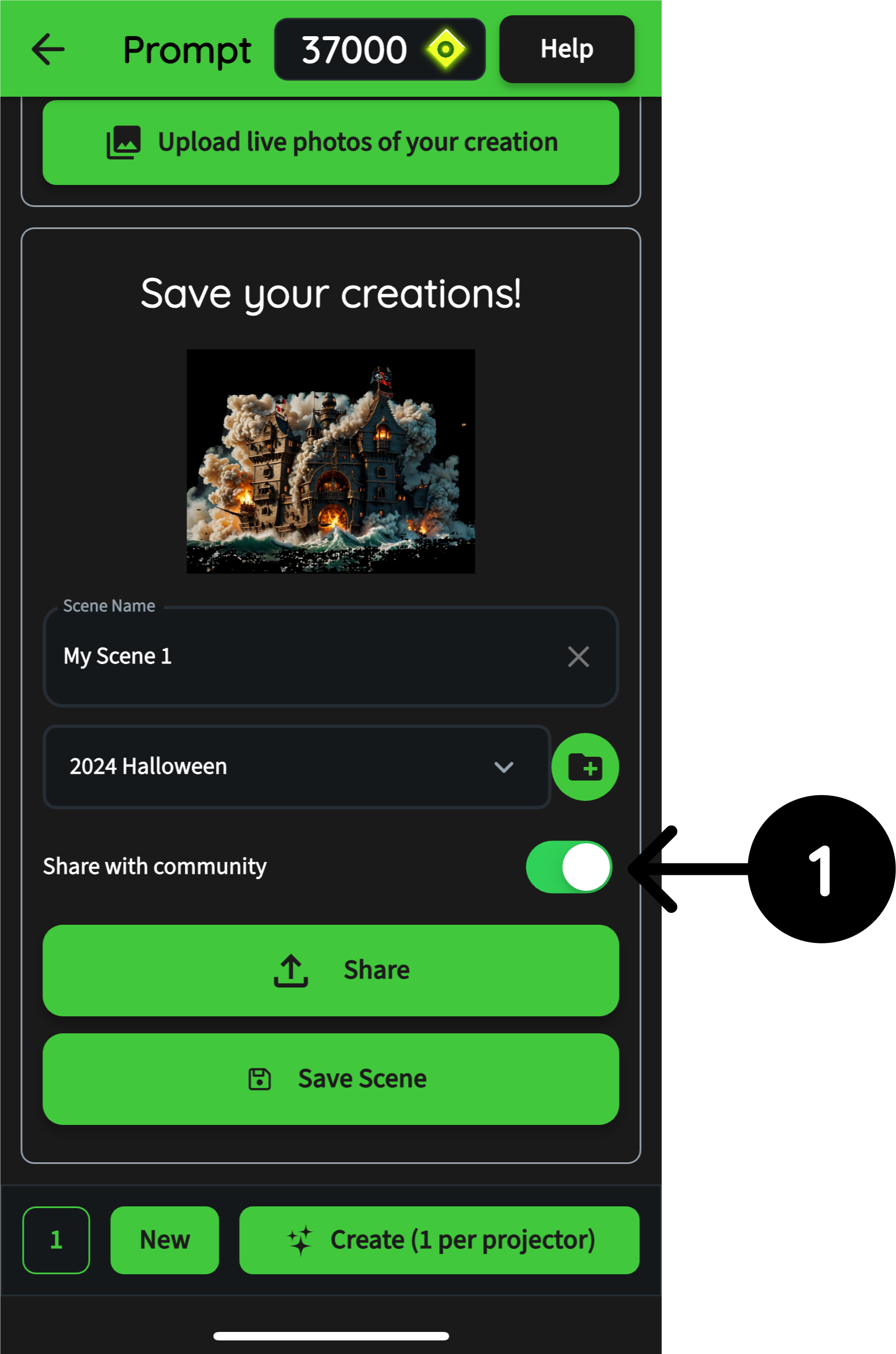
What does a community post consist of?⚓︎
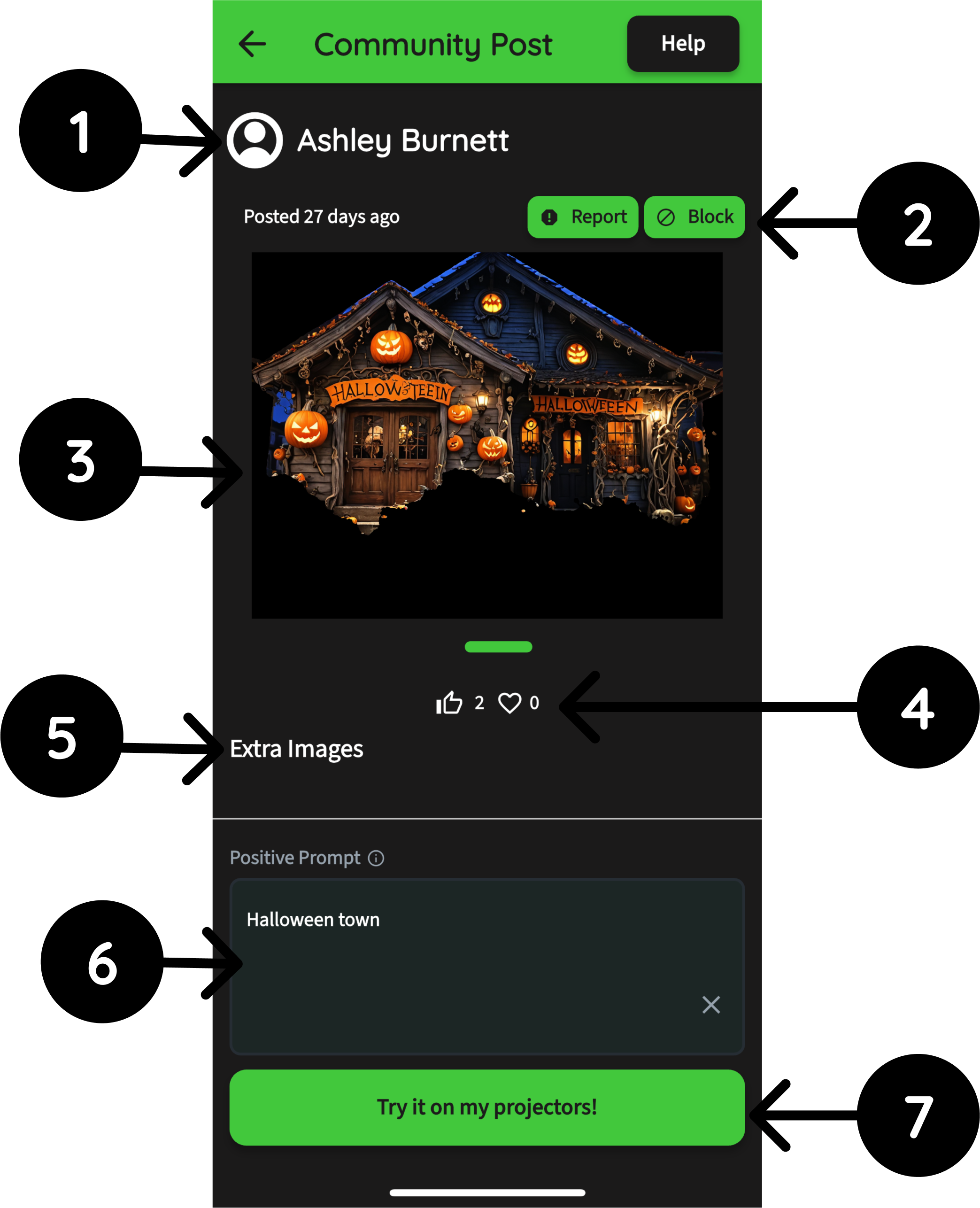
-
User Information: The name of the user who posted the image will be displayed here for easy identification.
-
Report and Block Options: This section allows you to report a user for misconduct or block them if necessary. If you accidentally block someone, you can always unblock them from the block list found on the Account Settings page. [Click here to manage blocked users.]
-
Manage blocked users anytime under Account Settings > Blocked Users.
-
Main Image Gallery: This area showcases the primary images that have been generated by the user for their chosen object or scene.
-
Interactions and Filters: You can engage with posts by Liking them (thumbs up icon) or marking them as Favorites (heart icon). You can also filter posts based on your Likes or Favorites from the home page at any time.
-
Extra Images: This section is where users can upload additional images, such as real-life results after applying their projections, or before-and-after photos of their projects.
-
Positive Prompt Field: Here, you'll find the exact prompt the user entered to generate the displayed image, giving you insight into their creative process.
-
Try It on My Projector: Click this option to instantly copy the prompt and all relevant settings, allowing you to generate unique images tailored to your own house or object using the same parameters.
- For consistency, this may start with the same seed/settings; you can tweak them after importing.
Currency in Illumibot⚓︎
The currency currently used in Illumibot is ![]() Lumitokens. These tokens are exclusively used for generating animations within the platform.
- You can view estimated token usage in the Prompt session before you run a job.
- Purchase more tokens or manage your plan from Account > Purchases (Subscriptions and Consumables).
Lumitokens. These tokens are exclusively used for generating animations within the platform.
- You can view estimated token usage in the Prompt session before you run a job.
- Purchase more tokens or manage your plan from Account > Purchases (Subscriptions and Consumables).
As part of a subscription plan, you'll receive a certain number of Lumitokens each month. However, please note that you must be subscribed to a plan in order to generate animations or to purchase additional tokens.